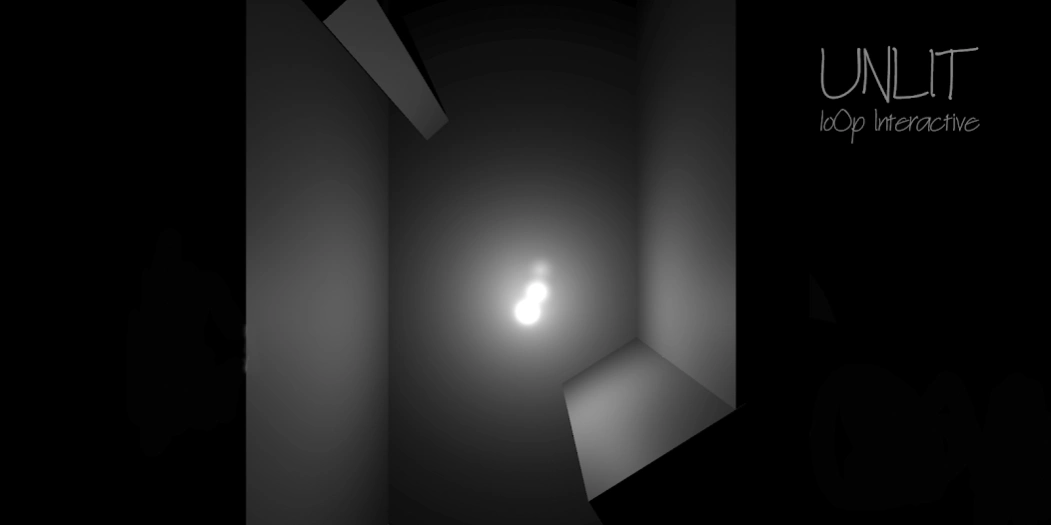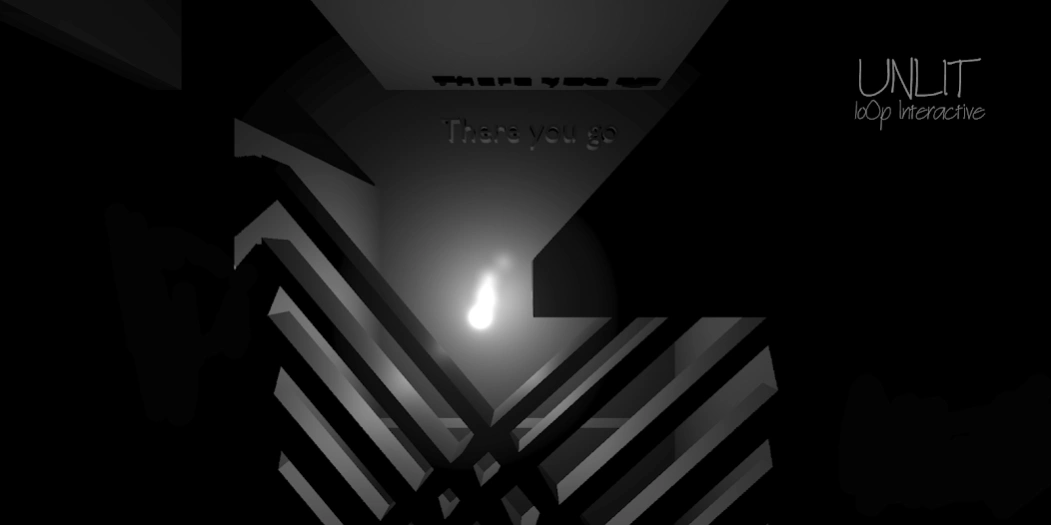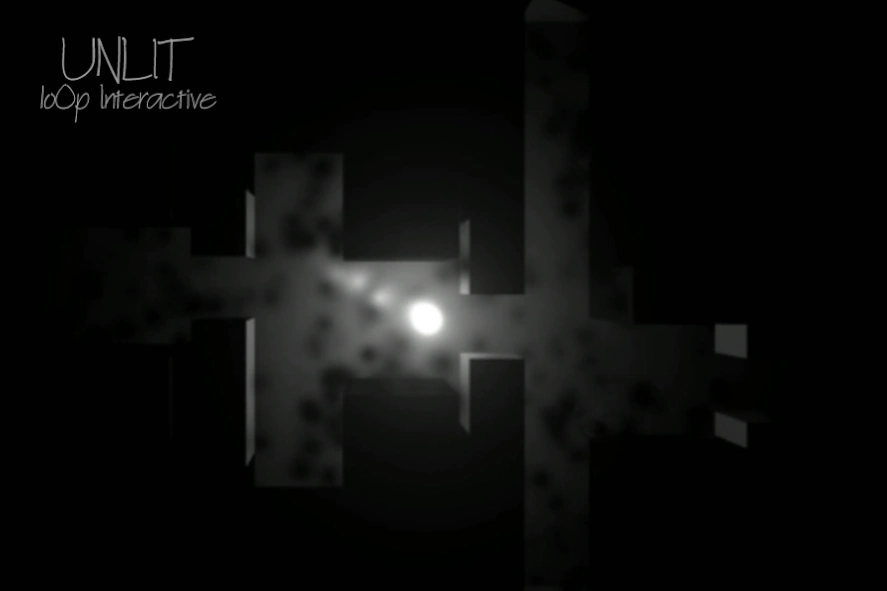Unlit - Side - Scrolling Arcad 1.0
Paid Version
Publisher Description
Unlit - Side - Scrolling Arcad - The best indie casual game with an amazing and immersive platform gameplay.
Light has disappeared as darkness has taken over. Now all is dependent on one small light source that can bring light back to this world by defeating the darkness.
Unlit is a short story based platform game. It has many hidden secrets and paths, which come as you progress, along with a beautiful side scrolling arcade gameplay.
This game is filled with an extremely soothing and relaxing environment along with a meditative music that plays in the background.
This game has an amazing use of shadows which play as the core mechanic of the design of the game. With it's point and click arcade gameplay and it's short story this game becomes the most immersive indie platform game.
Along with the amazing graphics this game has the coolest casual gameplay. It's point and click gameplay and the basic shooting mechanics make it the best casual side scrolling game ever.
About Unlit - Side - Scrolling Arcad
Unlit - Side - Scrolling Arcad is a paid app for Android published in the Adventure & Roleplay list of apps, part of Games & Entertainment.
The company that develops Unlit - Side - Scrolling Arcad is loOp Interactive. The latest version released by its developer is 1.0.
To install Unlit - Side - Scrolling Arcad on your Android device, just click the green Continue To App button above to start the installation process. The app is listed on our website since 2021-01-06 and was downloaded 61 times. We have already checked if the download link is safe, however for your own protection we recommend that you scan the downloaded app with your antivirus. Your antivirus may detect the Unlit - Side - Scrolling Arcad as malware as malware if the download link to com.loOpInteractive.Unlit is broken.
How to install Unlit - Side - Scrolling Arcad on your Android device:
- Click on the Continue To App button on our website. This will redirect you to Google Play.
- Once the Unlit - Side - Scrolling Arcad is shown in the Google Play listing of your Android device, you can start its download and installation. Tap on the Install button located below the search bar and to the right of the app icon.
- A pop-up window with the permissions required by Unlit - Side - Scrolling Arcad will be shown. Click on Accept to continue the process.
- Unlit - Side - Scrolling Arcad will be downloaded onto your device, displaying a progress. Once the download completes, the installation will start and you'll get a notification after the installation is finished.